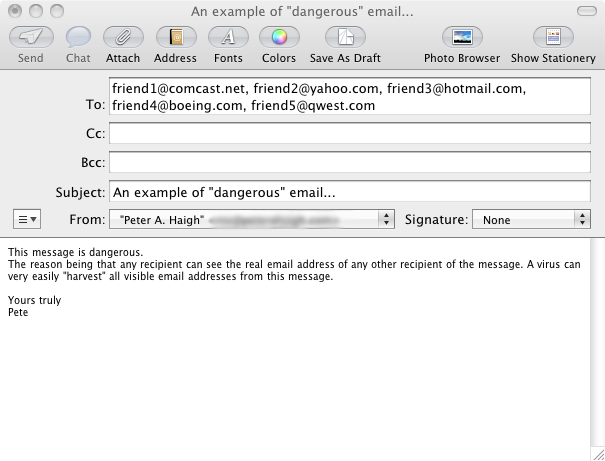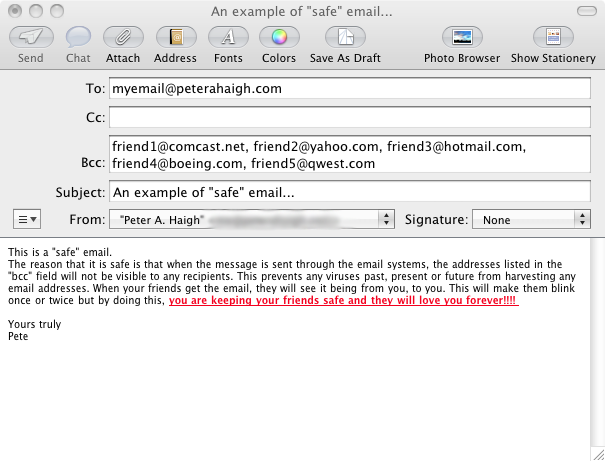“Arggg!!!!!! I’m getting spammed to death. I’m really careful about what web sites I visit, I update my anti-virus and anti-spyware programs but I’m still getting hammered by those nasty make it larger messages. What gives????”
Well, unfortunately, the proverbial horse is probably already out of the barn and your choices are rather limited:
- If you are using an email client such as “Outlook” or Mac “Mail”, you can turn on and train the spam filtering built into those applications. It takes a little while, but they get pretty darned good at getting rid of the junk. You do have to remember to check the “spam” folder that will contain the suspected spam email messages, just in case any important stuff found it’s way in there. Remember, this stuff is not fool proof but it’s pretty good!
- Change your email address. Yes, I know… this is a pretty painful experience. It means going through your email address book and letting all your contacts know you’ve changed it. Before you do this however, make sure you read the rest of this message or it’ll all be for nothing!!!
Sorry, I wish I had better news…
Here’s how it probably all started…
Do you have friends who like to send “chain” or “group” email messages? You know, the ones that predict that your left foot will fall off if you don’t immediately forward this message to 50 of your most dear friends? How about Microsoft sending you $542.00 if you forward the message to 10 of your buddies? Typically those types of message are sent to hundreds or thousands of recipients. They’re very easy to recognize. You scroll down through page after page after page of email addresses only to find a link to some web page. Well here’s the rub! … If ANY ONE of those people listed in the email gets a common email-harvesting virus, everyone listed on ANY email present on that machine will more than likely become a spam target. The email-harvesting virus records every email address on every message sent or received by the infected machine, and sends them back to the virus writer. The virus writer will then sell them for tenths of a cent per address, to the spammers via the internet. The spammers are the ones who want to sell the pharmaceuticals. In other words, someone has ruined your on-line life for about one tenth of a cent. Kind of makes you ill, doesn’t it?
Here’s how we can protect ourselves…
PLEASE, QUIT SENDING DANGEROUS CHAIN EMAIL MESSAGES!!! Below is a sample showing the format used on a typical chain email. The “to” field is filled with friends (or soon-to-be-ex-friends) names. When the message is sent, every recipient sees every person’s email address. If any of these machines are infected now or in the future, everyone is on the “spammers list”. I wouldn’t recommend sending group email this way…
This is another way that email is addressed; with a bunch of “cc’s”. Same deal. Everyone sees everyone else’s email address. Bad news once again.
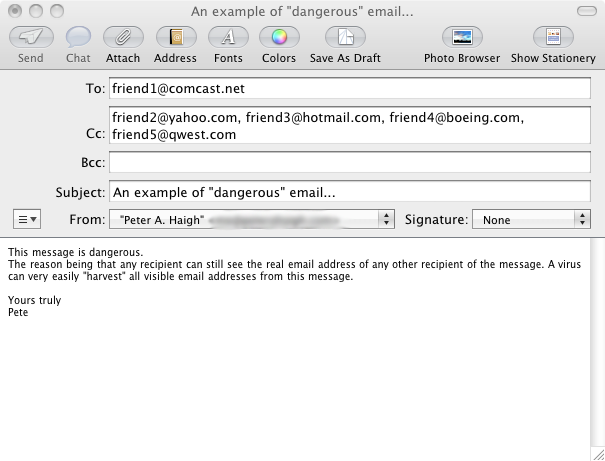
Below is the best way to send group email. You send it to yourself (yeah, I know it sounds funny) and “bcc” (blind carbon copy) all your friends. Because addresses in the “bcc” field are not sent with the message, your friends are all safe! The other thing is that the recipients do not know who else it was sent to; the message simply says from you, to you.
Currently, over 90% of email messages on the internet are SPAM! Please do your part to reduce it. If you must send group emails, please use the “bcc” field. Your friends will thank you and continue to send you Christmas emails! 
Thanks…
Pete